FAQ
Frequently Asked Questions
This FAQ provides answers to basic questions about ESGO membership. If you cannot find an answer to your question here, kindly let us know at membership@esgo.org, and we will do our best to help.
Q1: I do not remember my password
Click on Login and then “Forgot password?” Fill in your email address and click „Submit.” You will receive an email. Please click on the green button in the email titled “Reset Password,” and then you will be able to reset your password.
Q2: My credit card payment has been declined. How should I proceed?
When a payment is declined online, it means either that the details entered in the system are wrong or that the limit of the card has been reached. Double-check your credit card details, and if that doesn’t help, please contact your credit card company for more details or try to process the payment with a different card.
You can also pay by bank transfer. Please use these bank details and provide the payment with the invoice number:
Account holder: European Society of Gynaecological Oncology AISBL (ESGO)
Bank address: KBC Bank NV
IBAN: BE41 7380 4394 9510
SWIFT: KREDBEBBXXX
Q3: How do I become a member of ENYGO?
Members under or equal to the age of 40 or in training (regardless of age) are automatically registered as ENYGO members when applying for ESGO membership.
Q4: I would like to change my email address.
Please, log in to your membership account, click on the “MY ACCOUNT” menu (in the black bar at the top right), change the email address in your profile and click on the “Submit” button.
Q5: I need a receipt for my payment.
Log in to your membership account; click on the button “My membership orders overview”. There you can download the required document.
Q6: I need my membership certificate.
Log in to your membership account, and click on the “My Profile”. There you can download the certificate for the current membership year.
Q7: What is the duration of my membership?
Membership is entered per calendar year and therefore runs from January to December. If you pay for your membership from October to December, you will get member access for the rest of the year and for the next calendar year.
For example: if you pay on October 22, 2024, your membership access will be open from October 22, 2024, to December 31, 2025.
Q8: I have paid for my ESGO membership, but cannot access the eAcademy - the content is locked.
When logging in to eAcademy for the first time, you only need to click on the text “SIGN IN” and confirm the 3rd party data access, if needed. Then all content will be immediately accessible.
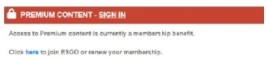
Q9: I have paid for my ESGO membership, but cannot access the Journal.
To access the Journal through the ESGO website, please log in to myESGO and click on the IJGC button in the centre of the page.
Q10: I would like to know how I can order a hard copy of the ESGO Textbook of Gynaecological Oncology.
The hard copy of the Textbook is not available. But it is available for our members online via eAcademy here.
Q11: I am in training and more than 35 years old, how can I get the reduced fee for ESGO membership?
Contact us at membership@esgo.org with your request, supported by a completed and fully signed trainee declaration form (you can download it here or use any other confirmation from the hospital). Also, let us know if your ESGO membership profile is already open and under which email address. Then the payment instructions will be sent to you. Your membership will be activated as soon as it is paid.




